Hexo + Github Action搭建
github仓库
首先fork https://github.com/hexojs/hexo-starter ,这个仓库是 hexo init 创建hexo站点时的文件结构模板。下文把这个仓库叫做blog仓库,是站点的源代码(markdown)仓库。
创建 <username>.github.io 仓库,这是用作github pages静态托管(html)的仓库,下文把这个仓库叫做托管仓库。
流程
不同设备的只需要和blog仓库进行markdown源码同步,而不需要NodeJS环境:
graph LR
user1([设备1])
user2([设备2])
blog(blog仓库)
public(托管仓库)
user1 <--*.md--> blog
user2 <--*.md--> blog
blog --
(github action)
NodeJS
hexo
--> blog
blog --*.html/js/css--> public因为 hexo deploy 会自动 push 到托管仓库,就需要运行在blog仓库中的github action有 push 到托管仓库的权限,这里使用ssh key实现。
SSH key
在本地生成一对ssh公钥和私钥:
ssh-keygen -f <keyname>私钥
私钥存在blog仓库中。私钥不能公开,所以使用github仓库的Repository secrets功能,作为一个私密变量给github action读取。
进入仓库的 Settings > Repository secrets > Secrets and variables > Actions > Repository secrets > New repository secret,创建一个私密变量,比如名叫private_key,并且粘贴私钥内容。
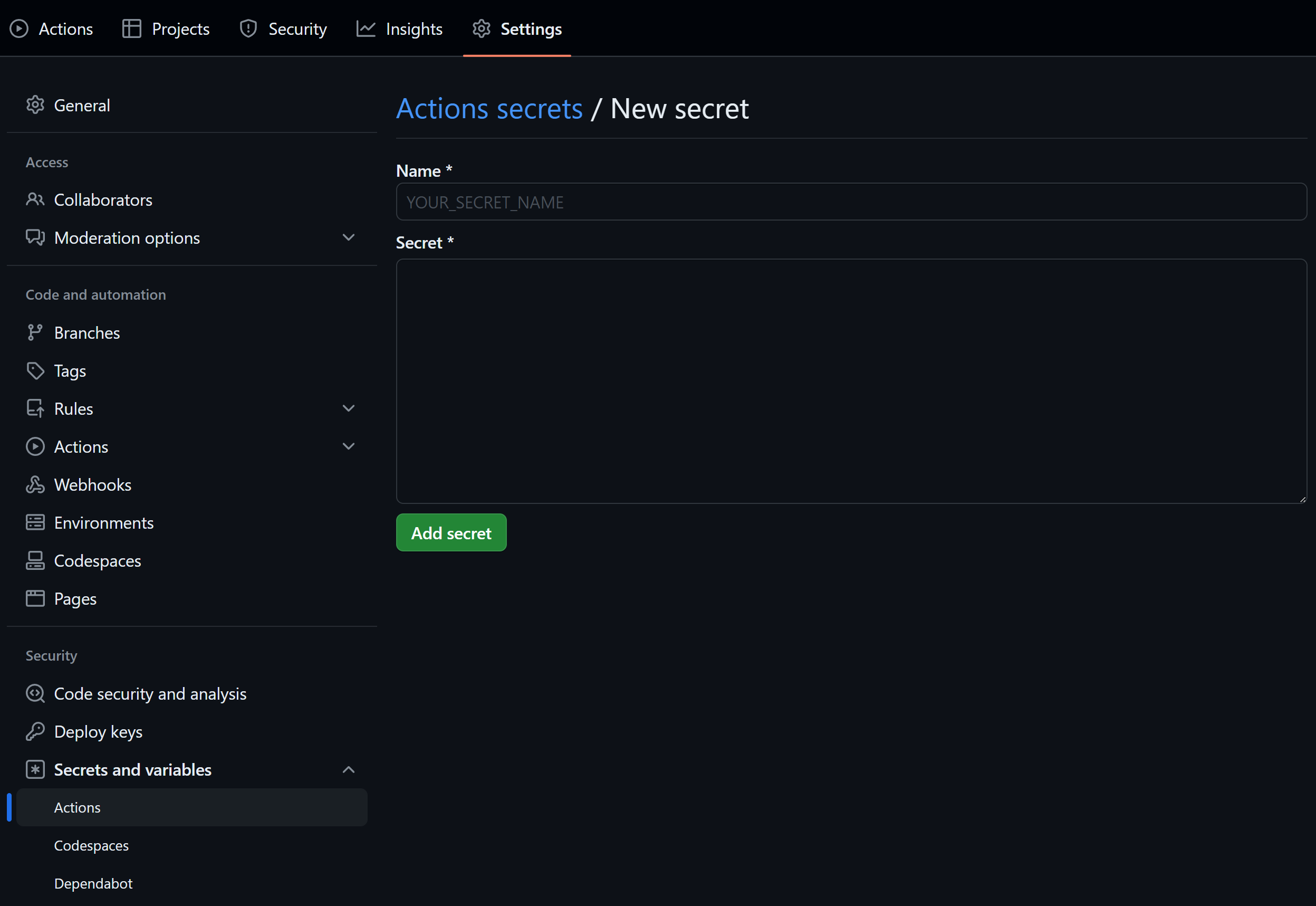
公钥
在托管仓库中,设置公钥使blog仓库有push的权限:
在仓库的Settings > Deploy keys > Add deploy key 粘贴公钥内容,Name随意。
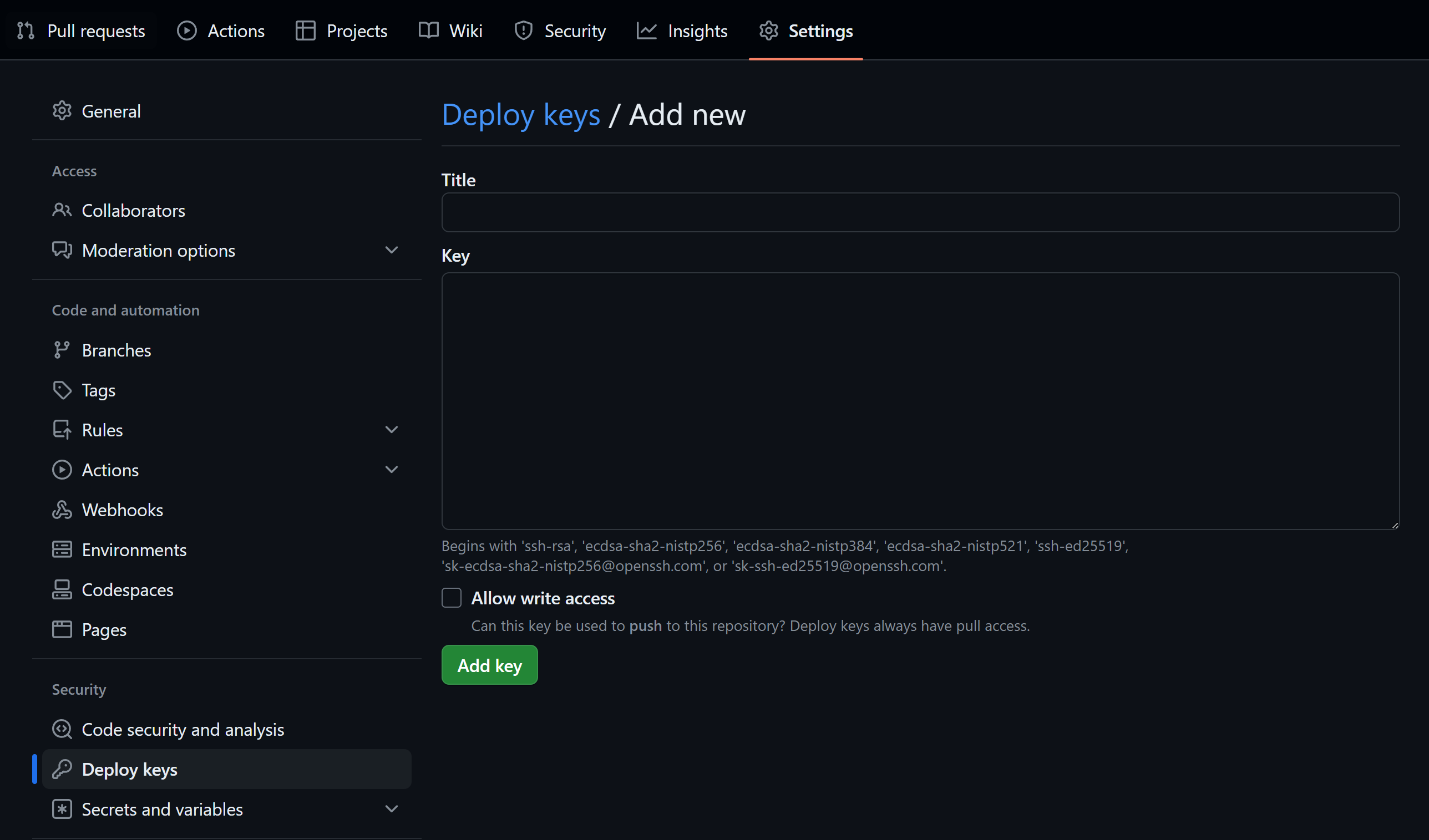
github action脚本
在blog仓库 Actions > New Workflow > set up a workflow yourself 创建一个空白的workflow:
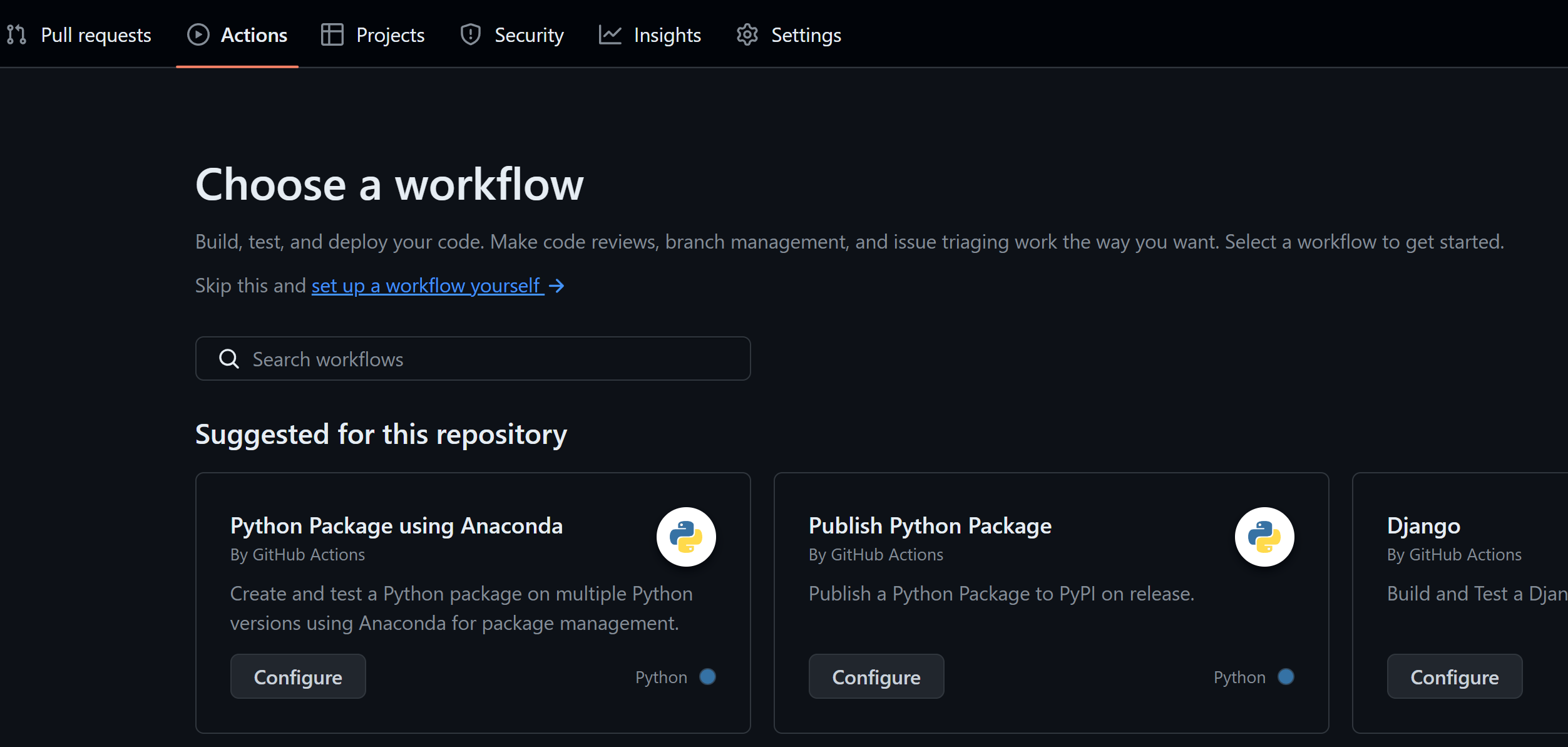
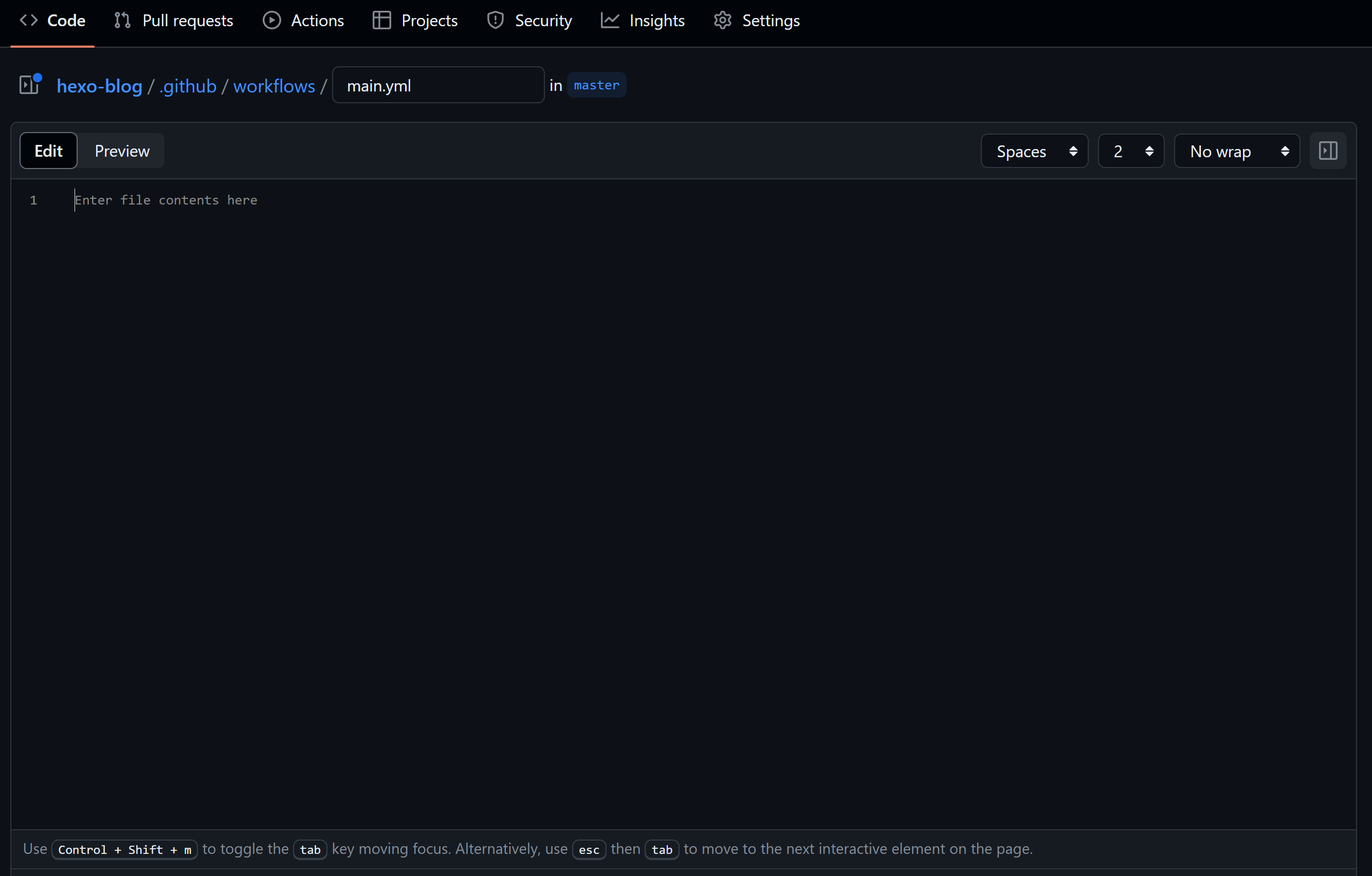
写入脚本[1] (修改用户名和email字段,secrets.private_key 需要之前储存私钥的变量名相同)
name: Hexo Deploy
on:
push:
branches:
- master
jobs:
build:
runs-on: ubuntu-latest
steps:
- name: Checkout source
uses: actions/checkout@v4
with:
ref: master
- name: Use Node.js 20.x
uses: actions/setup-node@v4
with:
node-version: '20.x'
- name: Setup hexo
env:
ACTION_DEPLOY_KEY: ${{ secrets.private_key }}
run: |
mkdir -p ~/.ssh/
echo "$ACTION_DEPLOY_KEY" > ~/.ssh/id_rsa
chmod 600 ~/.ssh/id_rsa
ssh-keyscan github.com >> ~/.ssh/known_hosts
git config --global user.email "<your email>"
git config --global user.name "<your username>"
npm install hexo-cli -g
npm install hexo-deployer-git --save
npm install
- name: Node and Hexo version
run: |
node -v
hexo -v
- name: Hexo deploy
run: |
hexo clean
hexo generate
hexo deploy如果需要增加npm包,可以在 package.json 中添加依赖,或者直接在workflow脚本中添加 npm install <package>。
完成
启动托管仓库的github page即可。